VISUALIZATION: Nodes & Range
Our interactive tool lets you see the relationship between range, node-density, and connectivity in mobile wireless mesh networks.
In a strong mesh network there are no “singletons” — unconnected nodes — or isolated clusters. Ideally, every node should be connected to more than one other node, and no group of nodes should be cut off from the rest of the network. This is what’s known as full connectivity.
Inspired by Ram Ramanathan’s Mesh Networking Whitepaper, this browser-based tool helps you visualize the relationship between the number of nodes on a network, their range, and the overall connectivity of the network.
Each of the dots below represents a node moving randomly in a 3×3 mile area. Whenever two nodes are within range of one another, a connection will appear, represented by a straight line. Use the sliders to add nodes and adjust their range.
Can you find the most efficient way to achieve full connectivity?
In a strong mesh network there are no “singletons” — unconnected nodes — or isolated clusters. Ideally, every node should be connected to more than one other node, and no group of nodes should be cut off from the rest of the network. This is what’s known as full connectivity.
Inspired by Ram Ramanathan’s Mesh Networking Whitepaper, this browser-based tool helps you visualize the relationship between the number of nodes on a network, their range, and the connectivity of the network.
Each of the dots below represents a node moving randomly in a 3×3 mile area. Whenever two nodes are within range of one another, a connection will appear, represented by a straight line. Use the sliders to add nodes and adjust their range.
Can you find the most efficient way to achieve full connectivity?
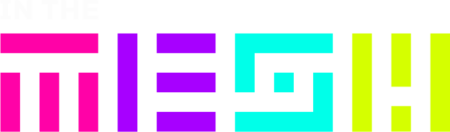
Comments